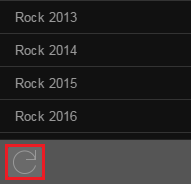To add a song to a category:
1.Select one or more songs from the Media section.
2.Click Actions > Properties.
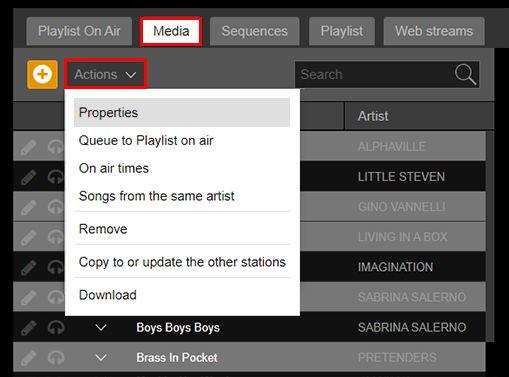
3.In the Properties window, Automation tab, enable the Categories option.
4.Use the menu to search for the desired categories.
You can type letters in the text box to filter items listed in the menu.
5.Click on the desired categories.
6.Click Apply.
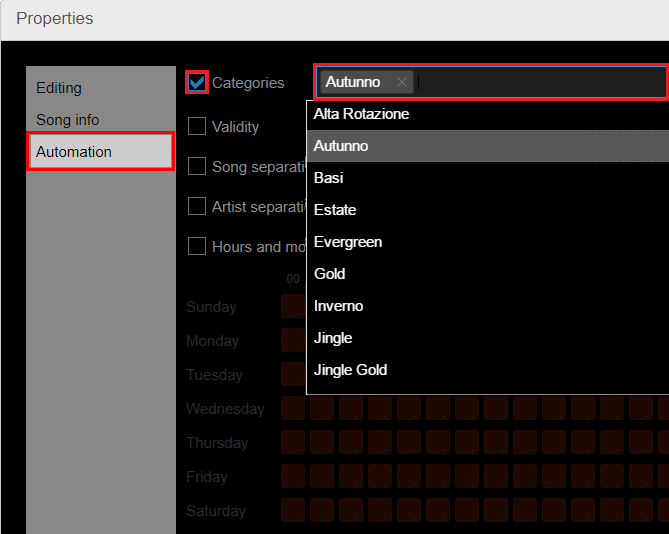
The category of a song can be specified also by accessing the Editing window, Automation tab.
In case of modifications to the categories or their contents, you may need to use the Refresh button in the lower part of the button array to refresh the view.