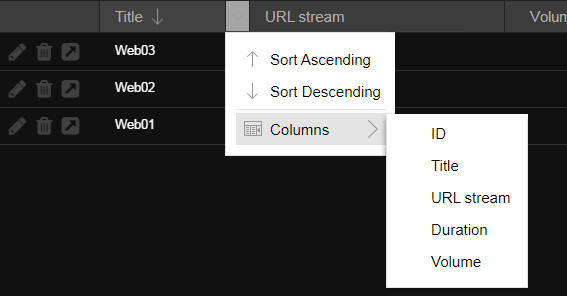To create a new web stream:
1.Click the Web streams section to the right.
2.Click the Add streaming button.
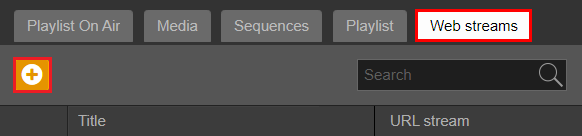
3.In the Add streaming window, insert a Title for the streaming and all the required connection parameters.
4.Click OK.
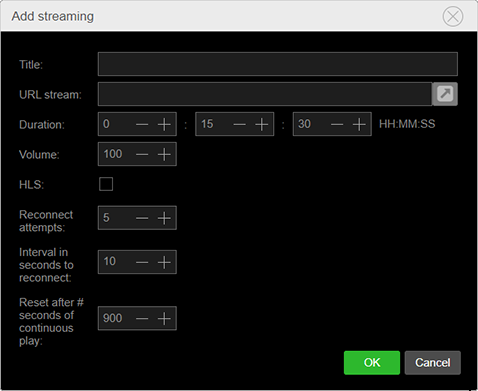
The Add streaming window allows you to specify in addition to the Title the following parameters:
•Streaming URL
Defines the address link to the streaming.
Generally, the URL can be entered in the format [protocol]://[hostname]:[port]
-Protocol
The most common protocols are HTTP, HTTPS, FTP, MMS and so on.
-Hostname
The physical address of the server that hosts the streaming. It may be a domain name or an IP Address.
-Port
The streaming listening port.
eg. http://streaming.xdevel.com:8765
You can use the button on the right of the field to test the URL you entered.
•Duration
Defines the duration after which the web stream is stopped automatically and let Inonda play the next item.
•Volume
Sets the volume of the web stream playback from 0 to 100.
The number can be entered from the keyboard or set by the + and - buttons.
•HLS
Enable the HLS option if you want to use a HTTP Live Streaming.
•Reconnect attempts
In case of disconnection, Inonda tries to reconnect the web stream by the number of times defined by the user.
•Interval in seconds to reconnect
Sets the number of seconds from 1 to 100 to wait between an attempt and the other.
•Reset after # seconds of continuous play
The number of reconnection attempts will be reset if the stream plays again for at least the number of seconds defined by the user.
Web streams are shown in the Web streams section, used for web streams browsing.
Web streams section allows you to listen, edit or remove web streams at any time.
To do this, use the three buttons on the left side of the web stream name.
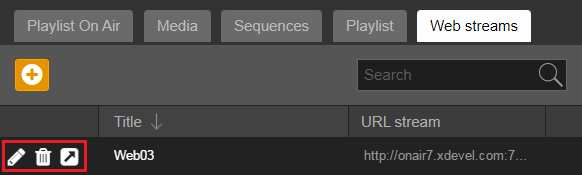
To locate items more quickly, you can set an additional search filter from the search bar above.
Type characters or keywords, and perform the search. All the songs corresponding to the inserted content are shown.
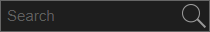
By clicking one of the data grid headers, you can enable or disable the display of additional information.
The data grid of this section can show the following information:
•Web stream title
•ID
•URL
•Volume
•Max duration