
A sequence consists of a list of more songs, that can be scheduled and aired as if it were a single item.
The songs in a sequence will therefore not fill more on air slots. The only occupied will be the one containing the sequence element.
When a sequence is queued, on the slot appears the  tag and an indicator that shows which item in the sequence is playing and the total number of items.
tag and an indicator that shows which item in the sequence is playing and the total number of items.
At the end of an item, the sequence remains on the first slot, though playing the next item. The sequence leaves from the first slot only after all the items contained have been played.
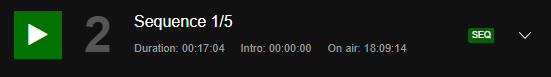
Inside a sequence, you can insert individual audio files or categories, from which the songs are automatically selected following the on air rules.
A sequence can be set with a background that plays behind certain elements.
