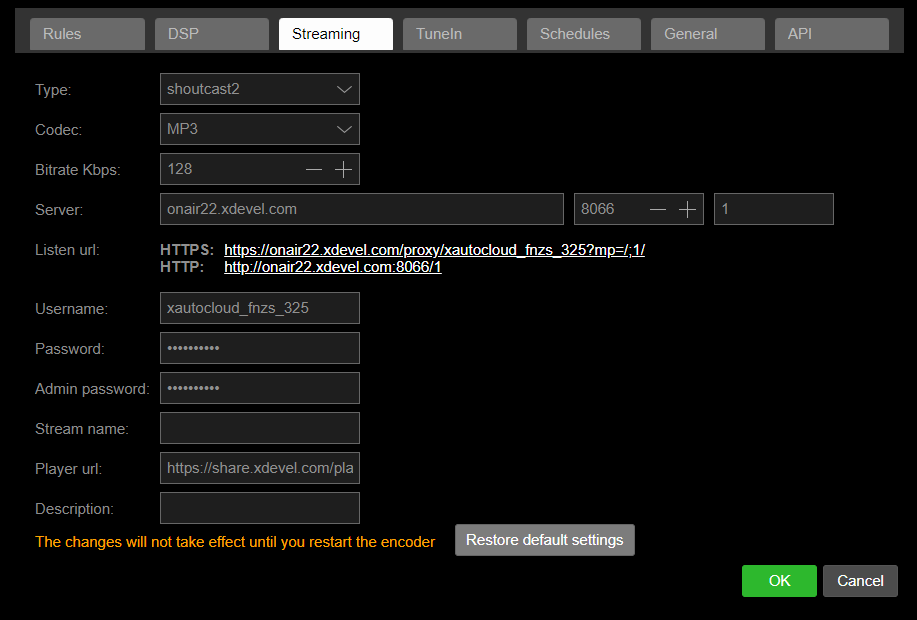The tab allows you to specify the connection settings to the streaming server.
Not to be confused with web streams, which are external stream that can be played from the cloud.
•Type
Set the type of stream among SHOUTCast (v1 or v2) and Icecast.
•Codec
Set the type of encoding used among MP3, OGG and AAC.
•Bitrate
Set the bitrate in Kbps.
•Server
Specify the connection data: server URL, port and mount point (if SHOUTCast v2 or Icecast).
•Listen URL
Shows streaming direct links, in HTTP and HTTPS.
•Username
Specify the username to access the streaming service.
•Password
Specify the password to access the streaming service.
If the service type is SHOUTCast v2 or Icecast, you can also enter the Admin Password to access the statistics.
•Stream Name
Set the name of the stream.
•Player URL
Set the direct link to the streaming player.
•Description
Set a streaming description.
Changes to these settings will take effect after restarting the encoder from Edit > Operations > Restart encoder.