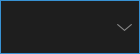Transport controls are showed when displaying the Live section.
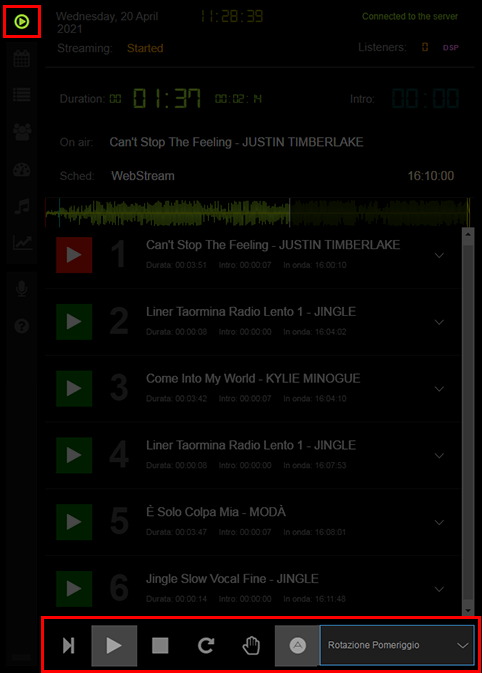
•Skip
Stops the currently played item and plays the next.

•Play
Starts airing.

•Stop
Stops airing.

•Loop Intro
If enabled during the airing, it allows to loop the song from its IN marker to its INTRO marker.
It has no effect if the INTRO marker has already been passed.

•Manual mode
Enable Manual mode to manually control the airing of items.

•Automatic mode
Enable Automatic mode to automatically choose songs from the current clock.

•Select clock
By clicking on it, a list of created and available clocks is showed. You can use them for the airing in Automatic mode.