
To create a new clock:
1.Click Edit > Define > Clock in the top toolbar.
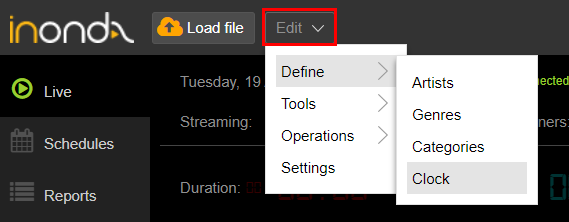
2.The Clock window shows all the previously added clocks in the library.
Click the Add button.
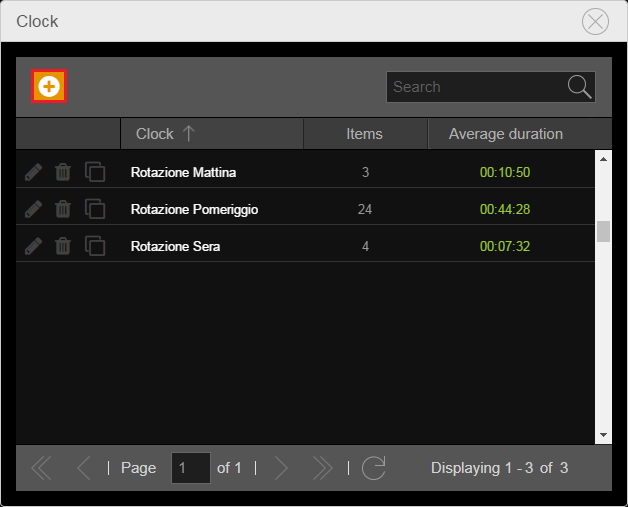
3.In the Add clock window enter a Name for the new clock.
4.Drag from the right to the left list the categories to insert them in the clock.
5.Click Ok.
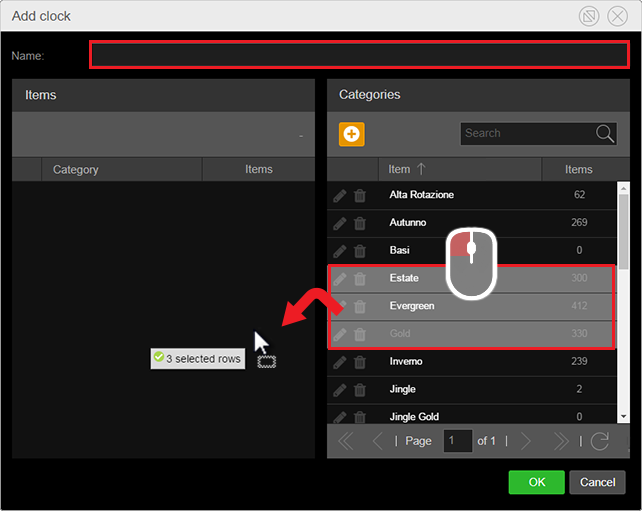
The Clock window allows you to edit, remove or clone clocks from the cloud at any time.
To do this, use the three buttons on the left side of the clock name.
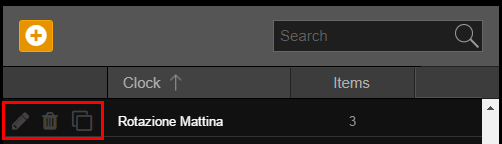
In case of modification, the Edit clock window allows you to specify a new name, add one or more categories to the list or remove them using the Remove button to the left of each item.
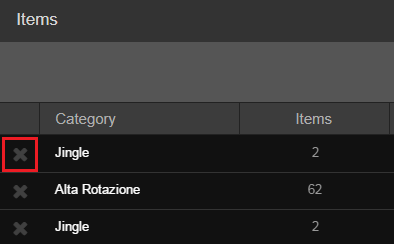
Clocks are shown in the Live section, used for airing control.
In the section you must select a clock from the menu at the bottom, next to lower transport controls.
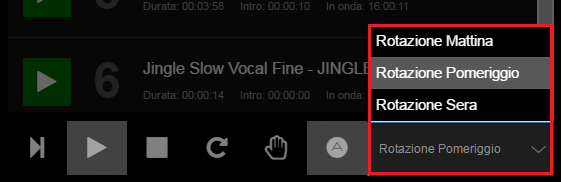
|
Remember Clock average duration is just an indication for the user. When the rotation ends, the clock continues to choose songs restarting from its first category. Activating a single clock at the start of the day would be enough to guarantee the automatic broadcast without stop. |
