
Inonda gives the possibility to activate an audio processor (Digital Sound Processing) to improve the sound of the station, making it stronger, more present and above all pleasant.
For ease of use, the Inonda team has prepared presets that suit the vast majority of musical styles. No configuration and specific knowledge is required: just select the preset and try it immediately on air.
To enable the DSP:
1.Click Edit > Settings.
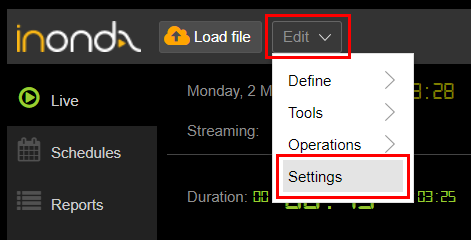
2.In the DSP tab enable DSP and select a preset.
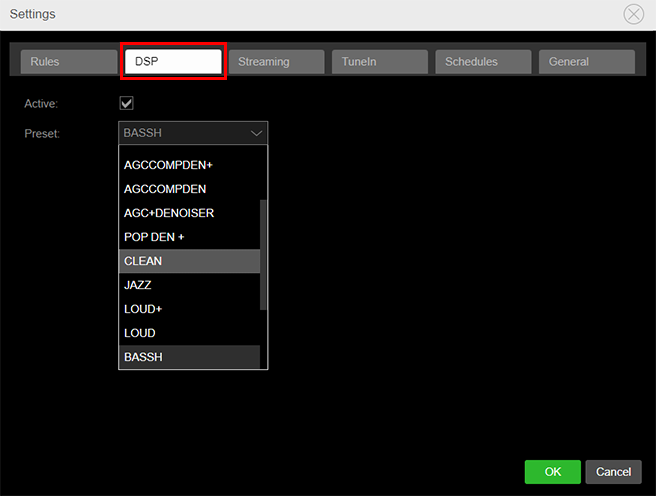
|
Remember Listening from the streaming player, it requires some seconds before hearing the sound processed with the chosen preset. |
DSP presets consist of:
•Dynamic compressor-expander (5 bands)
•Limiter
•Bass EQ
•AGC (Automatic Gain Control)
•Compressor-clipper (2 bands)
•Stereo expander
•Denoiser
