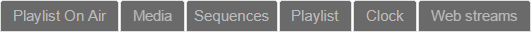Inonda interface mainly consists of playback controls, songs library browser and playlists.
Some of the main parts of the interface are summarized in the image below.
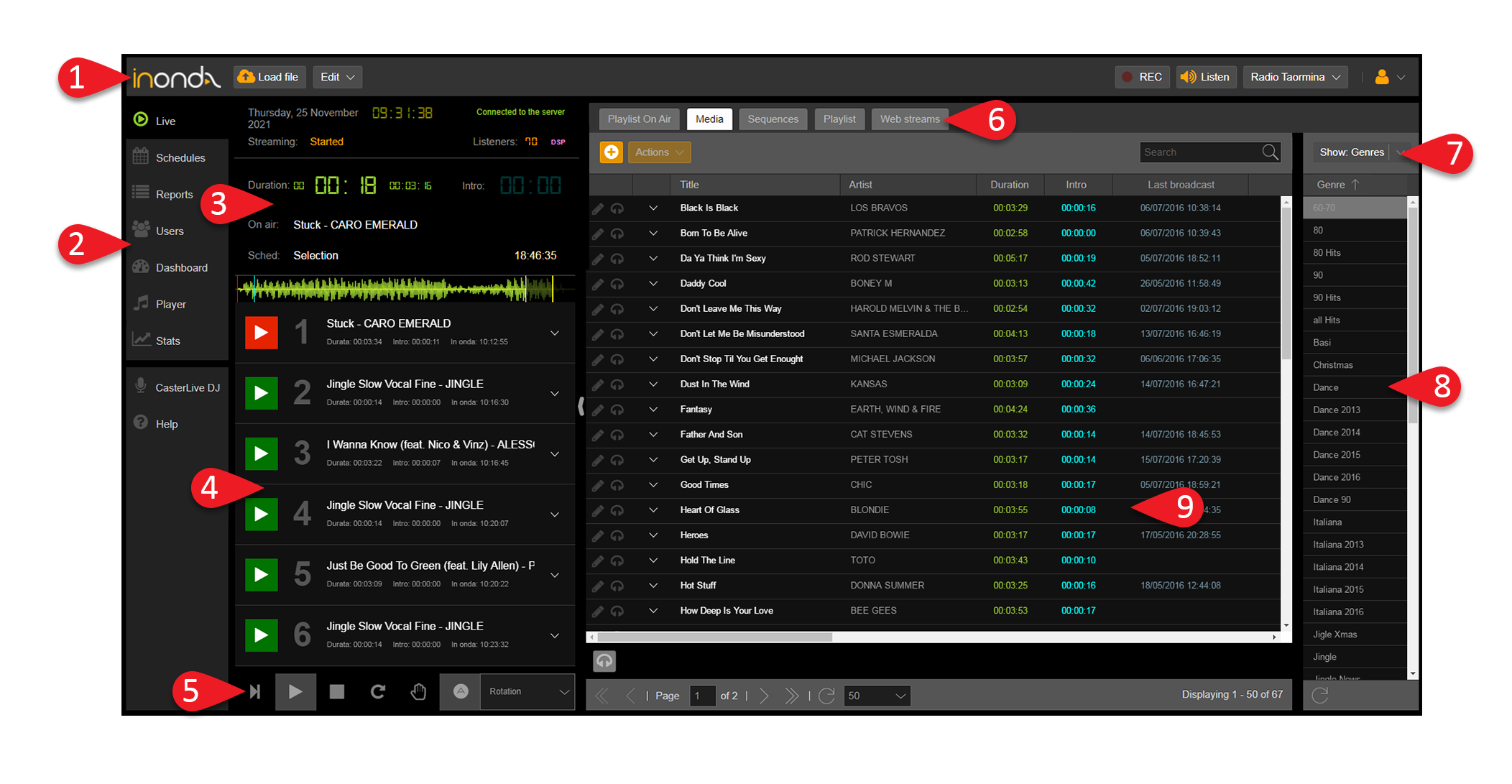
1.Toolbar
2.Sections (left menu)
3.Onair display
4.Onair slots
5.Transport controls
6.Sections (right menu)
7.Search bar and filters
8.Genres/Categories buttons panel
9.Data grids
In turn, the interface is divided into several sectios that contain Inonda specific settings and functions. Through them you can access file organizer, event scheduler, songs editor and functions for live assistant.
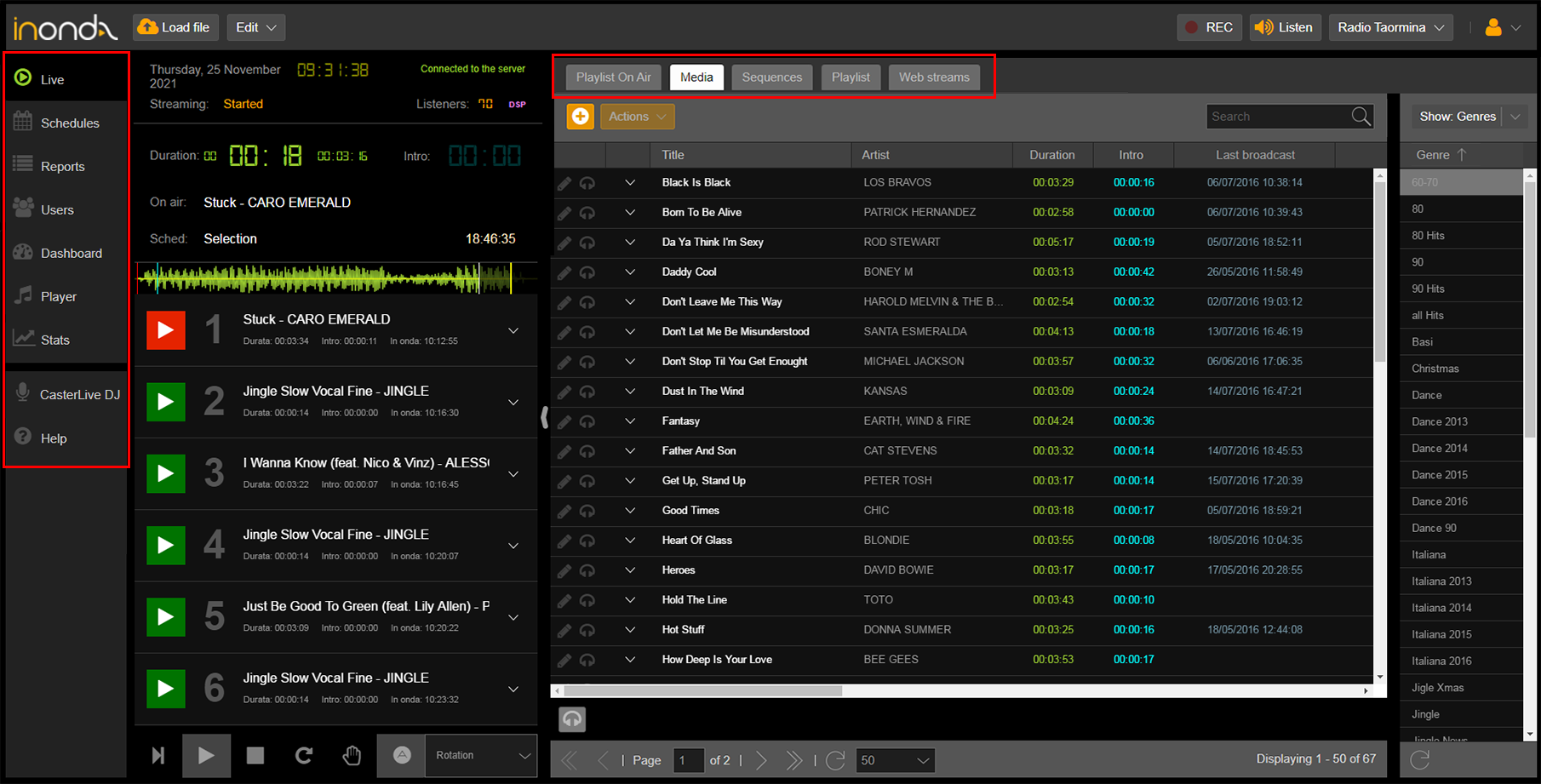
On the left of the interface, a buttons panel allows you to view the Live, Schedules, Reports, Users (only if Owner of the station), Dashboard, Player, Stats, CasterLive DJ and Help sections.
It is possible to hide the name of the sections from the keyboard and reduce it in size by clicking on the bottom.
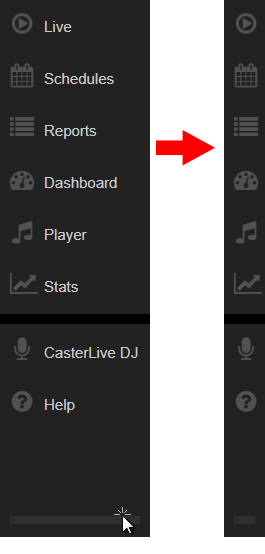
By accessing the Live or Schedules section, other sections can be selected and shown on the right: Playlist On Air, Media, Sequences, Playlists, Web streams and Clock.