
It is possible to change the type, the subscription method (monthly or yearly) or the additional options of the purchased plan.
To do it:
1.Log in to the Inonda panel.
2.Click the user menu at the top right and select Subscription.
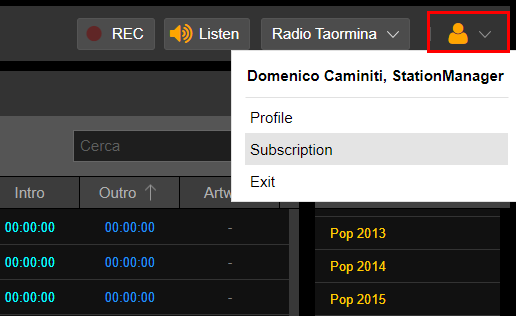
3.In the Subscription window, click Edit plan.
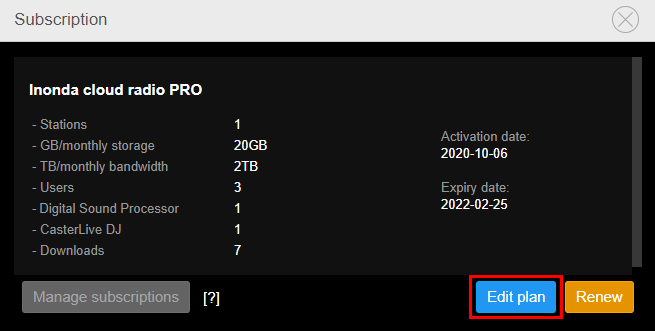
4.In the window that opens, choose one of the proposed update options.
The Your Current Plan section displays a summary of the plan and additional options currently in use.
Use this section to keep the plan type but add or remove additional options.
It is possible to modify the number of stations, storage space, bandwith, users, DSP and CasterLive DJ users. Click Choose when you have finished customizing.
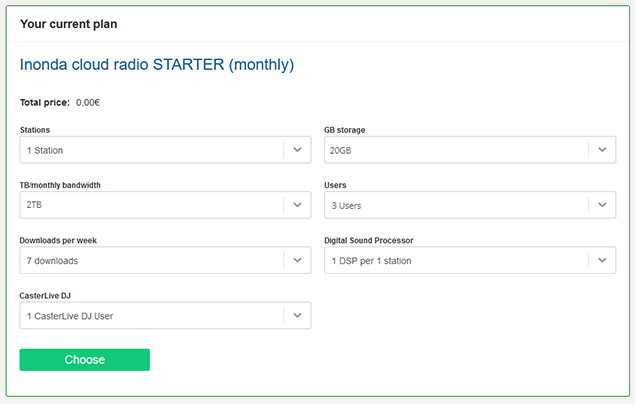
The Change your plan with sections allow you to switch to a more advanced plan type or change the subscription type (from monthly to annual).
For example, if you have an Inonda cloud radio STARTER plan (monthly), you can decide to switch to the annual subscription of the same plan by clicking Choose in the Inonda cloud radio STARTER (annual) section.
If you have an Inonda cloud radio STARTER plan (monthly) you can decide to switch to PRO by clicking Choose in the Inonda cloud radio PRO (monthly) section.
It is also possible to include additional options to the new chosen plan.
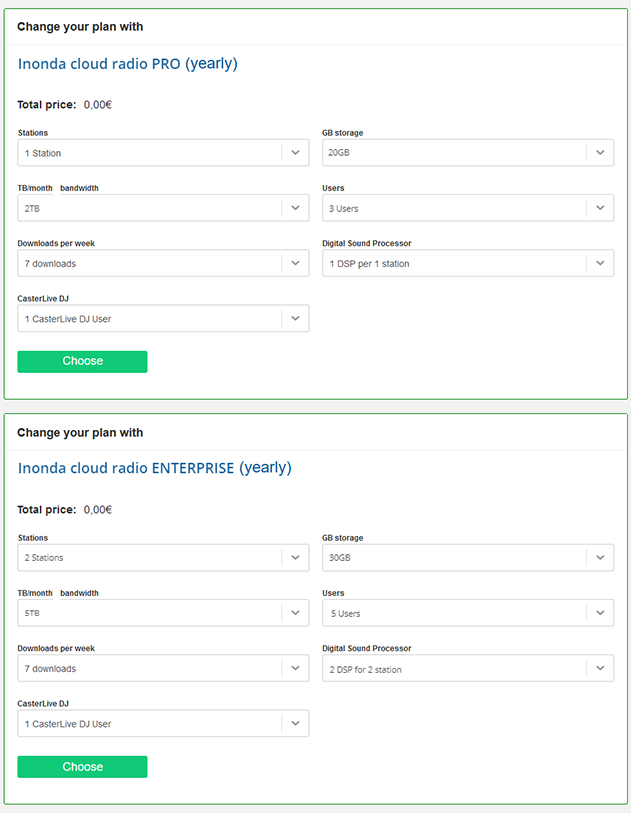
|
Caution It is not possible to downgrade the entire plan (e.g. from PRO to STARTER or from ENTERPRISE to PRO) or to change the subscription mode from annual to monthly. You need to create a new subscription with the desired features and payment methods.
For more information, contact us. |
