
The on air slots are six, placed in the Live section and reserved to the first 6 songs to be aired. Other next songs will be shown in the Playlist On Air section.
In particular, the first on air slot is reserved for the song currently on air, whose information during playback will be showed on the main display.
At the the end of the song playback, the contents of all slots will be moved one position up and the next song will be aired.
Slots are not only reserved to songs but also other items such as sequences or web streams.

The basic operations that can be done on the slots are:
•Add items
Drag on the slots the items to air, from the other main interface sections.
If a item is dragged in one already full slot, this will not replace the content of the slot but will be inserted between the items already queued. The item will be inserted above or below the slot, depending on the position of the green line.
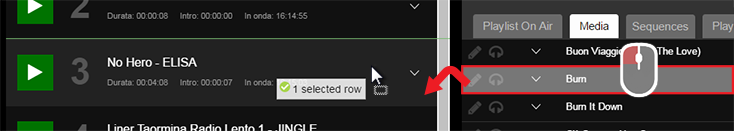
•Swap the order of items from two slots
Drag a slot over another one to move it.

•Skip the currently aired slot
Use the Skip button in the transport controls to air the next slot.

On each slot there are controls to perform other operations:
•Play button
Allows you to instantly move the content from that slot to the first slot and air it. If the playback is already on, the aired item stops immediately.
Any elements before the already on air slots are deleted.
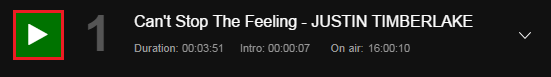
•Slot options
By clicking the arrow in a slot you can see two options:
-Locate in library
The slot item is searched and shown in the interface sections, depending on the type of the item (i.e. A sequence will be localized in the Sequence section).
-Remove from the slots
Removes the item from the slot.

Each slot shows the following information refererring to its content:
•Title
•Artist
•Duration (related to editing)
•Intro position
•Estimated on air time
•Tag
Among these, the Tag shows visually one or more information on the origin or type of one slot content:
•
Tag for items from a clock.
•
Tag for items from a playlist.
•
Tag for a sequence.
•
Tag for a web stream.
•
Tag for backgrounds of time notice.
If a slot contains a sequence, the number of items is showed next to his name. When the sequence is played, the counter indicates which item is playing.

Items queued after the sixth and last slot are placed in the Playlist On Air section and increase their position when other slots end to play.

Each item has a Remove button to remove it from the queue.

When one or more items are selected, the Actions button is enabled and let you use these options:
•Locate in library
The item is searched and shown in the interface sections, depending on the type of the item (i.e. A sequence will be localized in the Sequence section).
•Remove
Removes the item from the queue.

