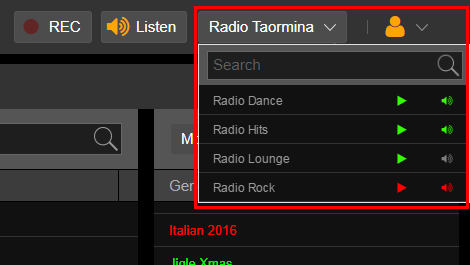A station contains all the audio files loaded in the library with library definitions, schedules and on air information.
Inonda can manage more stations at the same time, if they're activated on your cloud account, as more independent radios.
In this way it's possible to manage with a single account the airing of more radios, make changes on the fly to the existing schedules or to the items of each station, listen to their streaming and synchronize audio content between the stations.
The Station menu is in the upper toolbar.
Clicking on the menu you can view the available stations and the state of their audio engine and encoder.
Simply click the desired station.