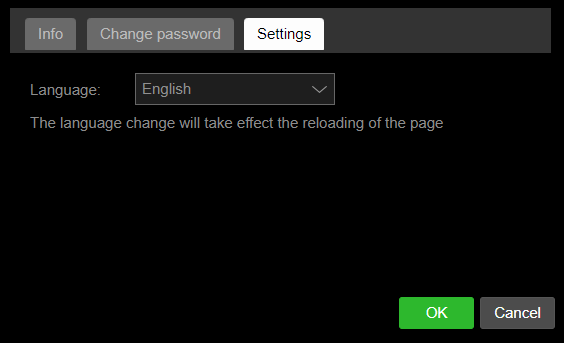The User menu is in the upper toolbar.
Clicking in the menu you can log out, manage the service subscription but also access the Profile window to modify personal settings and details.
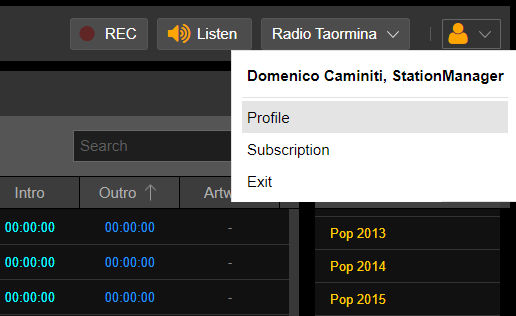
•Info
Allows to modify contact info.
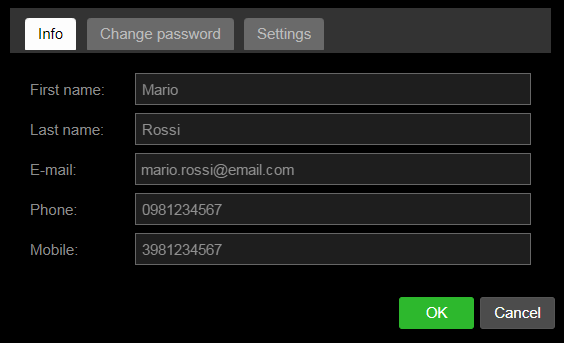
•Change password
Allows to change profile password.
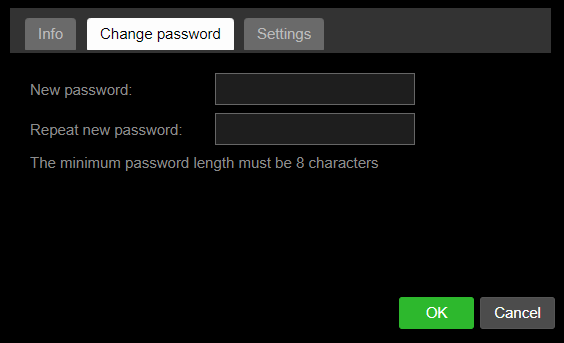
•Settings
Allows to change UI language.