
The Stats section on the left shows the overview on listeners, countries and opened sessions, in real time or depending on a custom time range.
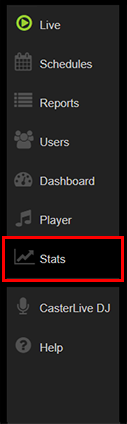
The Recent activity tab shows the listeners chart in real time, refreshed every 15 seconds, and the listeners chart of the last 48 hours, divided by time slots.
Below are shown details on unique listeners number, country of origin, total sessions and bandwith usage on the 48 hours.
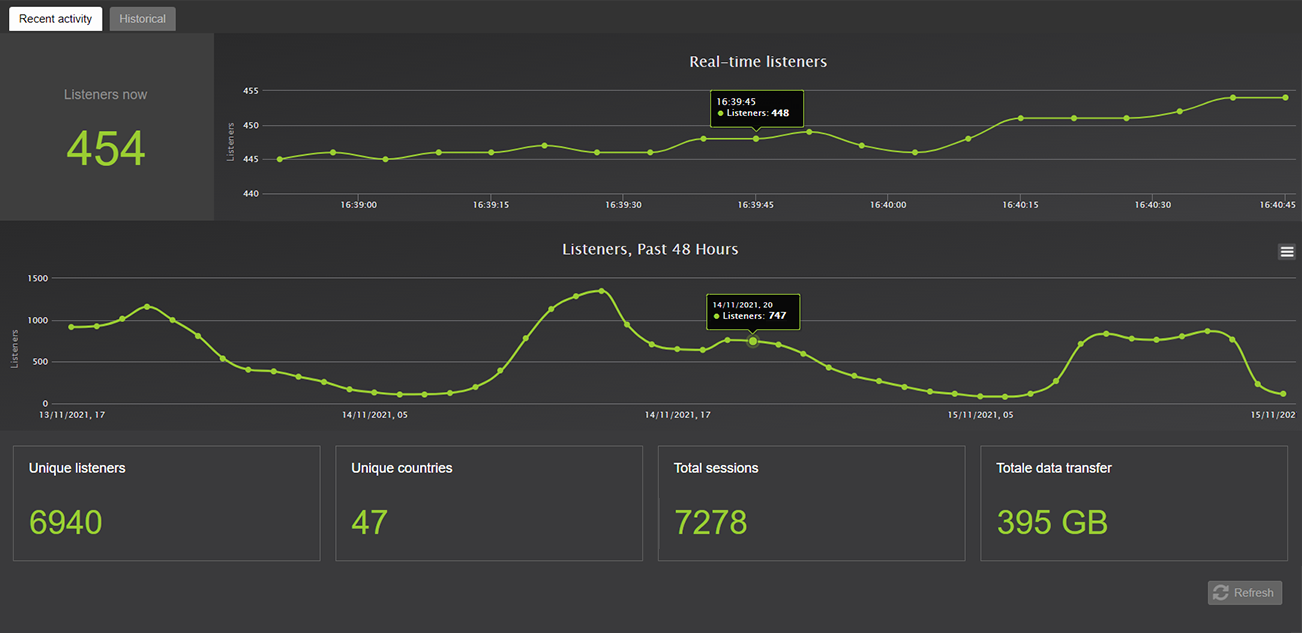
|
Remember Unique listener means a single IP address. However, each unique listener can run multiple sessions in the selected time range. |
The Historical tab is divided in these sections:
•General
Shows the listeners number and the used bandwith in the selected time range. Data are divided by time slots.
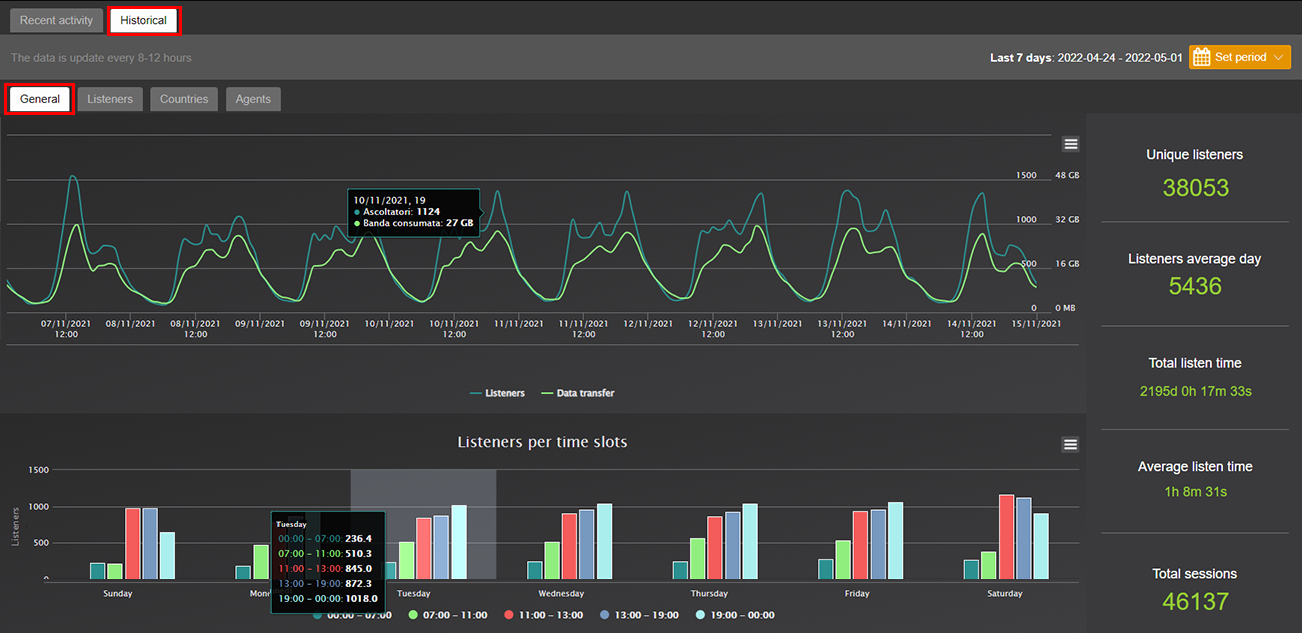
•Listeners
Shows details on listeners in the selected time range. It lists listeners unique IP adresses, country of origin, listening device, number of active sessions in the time range and average listening time.
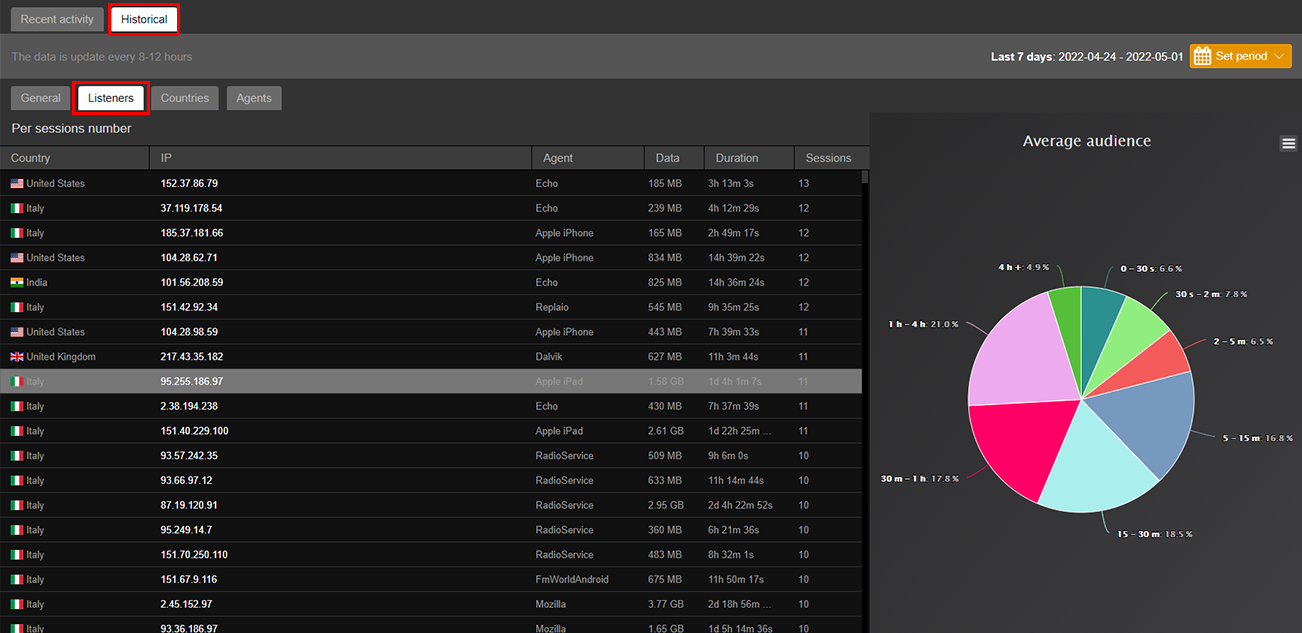
•Countries
Shows the map of countries of unique listeners or sessions in the selected time range.
Hovering the mouse on a country, it shows on the left the exact number of unique listeners.
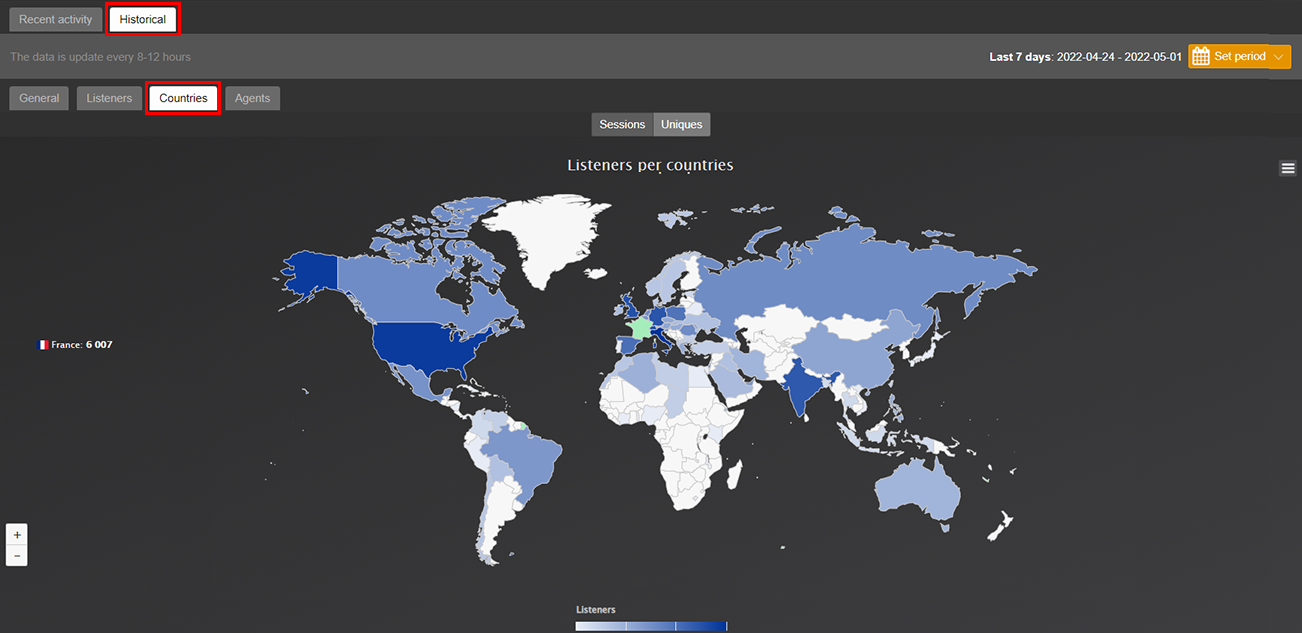
•Agents
Shows the running sessions in the selected time range, divided by devices.
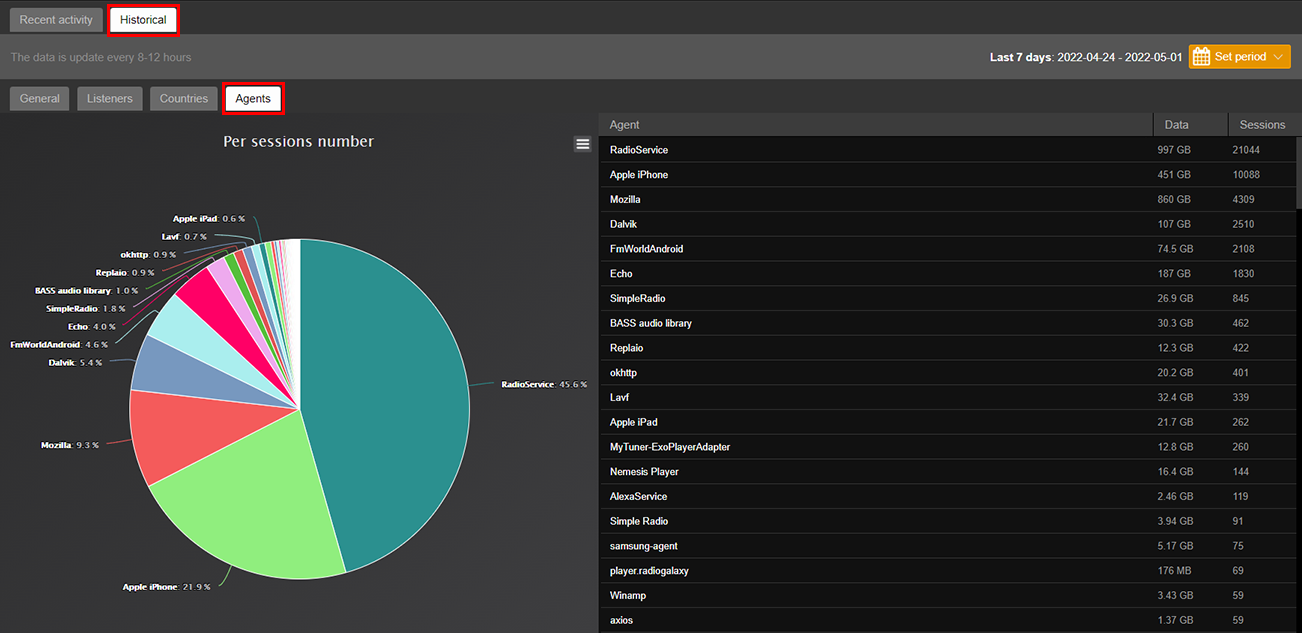
To set a time range, use the top right menu. It's possible to select a single day or a custom data range.
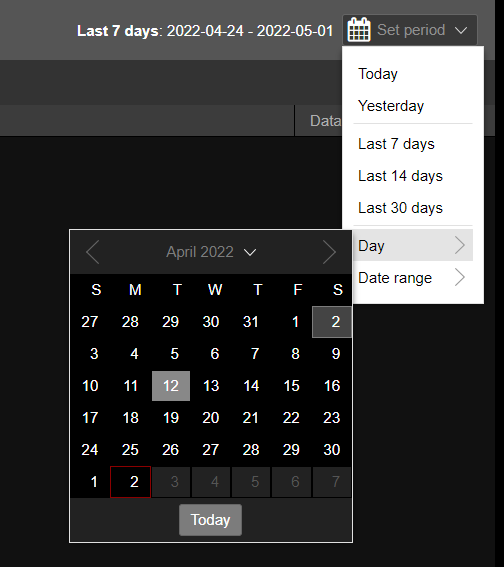
|
Remember Data are refreshed every 8-12 hours. |
