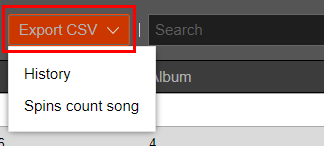The Reports section on the left save the on air reports of all the played songs, showing their on air times and useful report details.
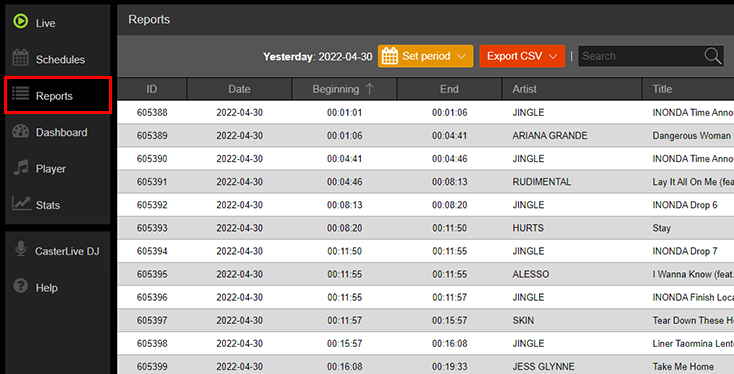
To locate items more quickly, you can set an additional search filter from the search bar above.
Type characters or keywords, and perform the search. All the songs corresponding to the inserted content are shown.
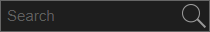
By clicking one of the data grid headers, you can enable or disable the display of additional information.
The data grid of this section can show the following information:
•ID
•Date
•Beginning time
•End time
•Artist
•Title
•Duration
•Type
•Genre
•Album
•Author
•Composer
•Producer
•Publisher
•Year
•Label
•ISWC
•ISRC
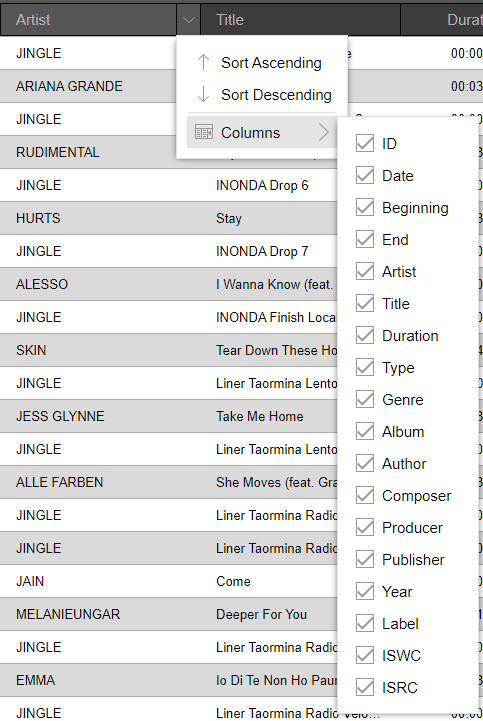
It's possible to view reports for a single day or a custom data range.
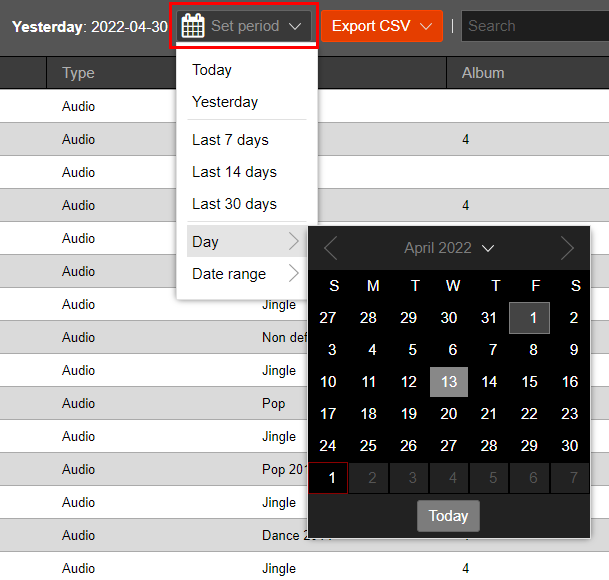
The Export CSV button allows to save in the PC the report with single utilizations of the songs or with the total spins number for each song, related to the period selected.