
The time notice is composed of a music background on which will be automatically played voices that indicate the current hour and minute.
The background can be any audio files added in the library.
To use an audio file as a background, move it to the Time genre. All audio files in this genre will play with the voice of the time notice.
You can specify the language of the time notice for each background.
In the Properties window or Editing window, Song info tab, there is the option Time notice language. The option is available for the elements in the Time genre only.
Select the language to use from the drop-down menu and apply the changes.
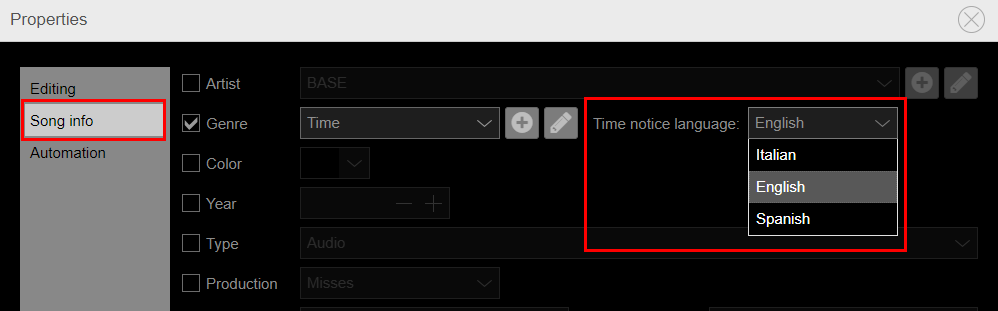
When a time notice background is queued, the tag  appears on the slot. The voice is played automatically, from the INTRO marker of the background.
appears on the slot. The voice is played automatically, from the INTRO marker of the background.
