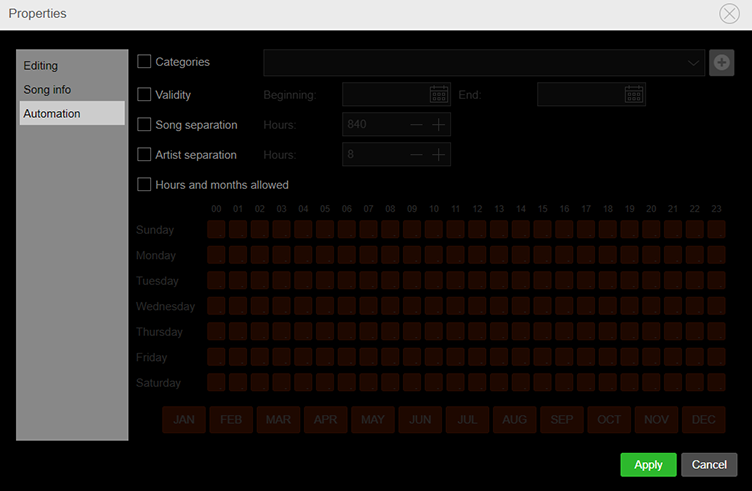Each song has properties that can be changed by the user.
The Properties are applied to the manual and automatic airing of the station, songs selection and playback.
From the Properties you can also specify settings that are found in the Editing window. The difference is that the Editing window settings can be applied to a single song at once, while the Properties window can also refer to multiple items selected in the Media section.
1.Select one or more songs from the Media section.
2.Click Actions and select Properties.
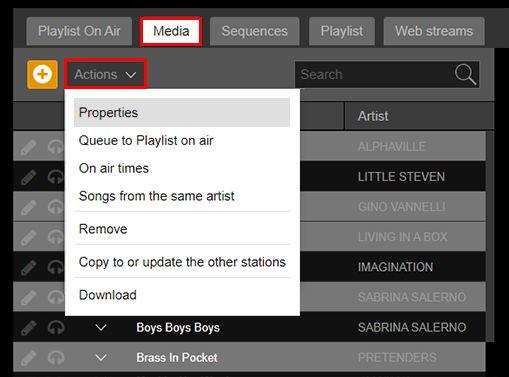
The settings must be enabled from the checkbox in order to be modified. This prevents accidental modification of properties in case of multiple songs selection.
The window contains 3 tabs:
•Editing
Allows you to define some of editing settings of selected songs.
-Fade
By enabling this option, you can change the type of fade.
-Volume
By enabling this option, you can change the volume level.
|
Remember Compared to the editing window that allows you to edit one song at a time, these properties can also be applied to multiple selected songs. |
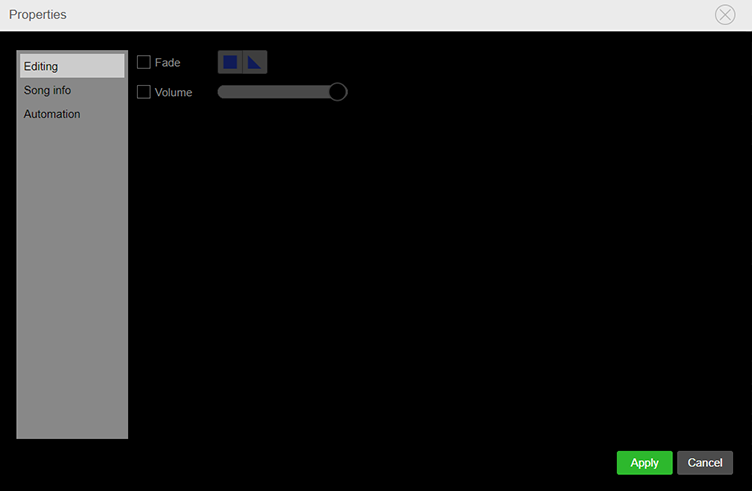
•Song info
Allows you to define information on selected songs, which will be shown in the main interface.
-Artist
Allows you to change the artist of the song, add a new one or modify an existing one.
-Genre
Allows you to insert the song in a genre, create a new genre or modify an existing one.
-Time notice language
Selects the voice language for the time notice. The option is visible only for elements present in the Time genre.
-Color
Allows you to set a color for the song information on the interface data grids.
-Year
Allows you to insert the year of the song.
-Type
Allows you to insert the type of song.
-Production
Allows you to insert the production of the song.
-Album
Allows you to insert the album of the song.
-Author
Allows you to insert the author of the song.
-Composer
Allows you to insert the composer of the song.
-Producer
Allows you to insert the producer of the song.
-Publisher
Allows you to insert the editor of the song.
-Label
Allows you to insert the song label.
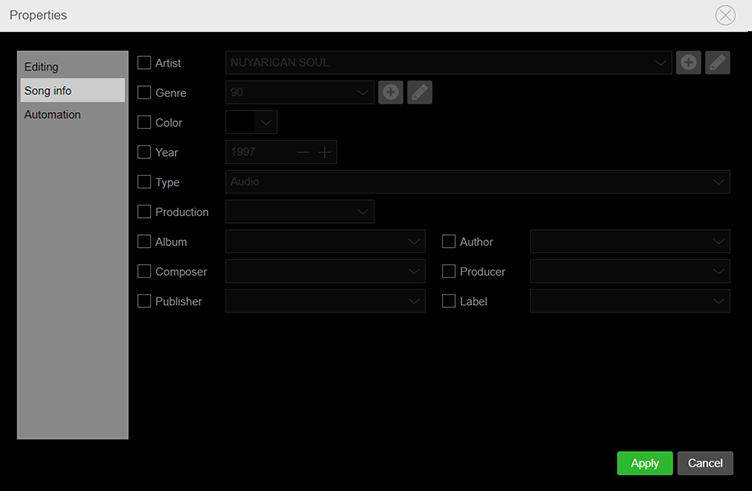
•Automation
Allows you to manage the categories of the selected songs and the behaviors that the songs must have during the broadcast.
-Categories
Allows to assign the song to one or more categories or add a new one.
-Validity
Allows to set a Start and End date of validity.
-Separations
Allows to set the number of hours for Artist separation and Song separation.
-Hours and months allowed
Allows to select the hours allowed and months allowed for the song.