
For each song you can chose allowed months for airing. The song cannot be selected or aired during disabled months.
You can specify the allowed months from the Properties window or Editing window.
1.Go to the Automation tab, in one of the two windows.
2.The grid of Hours and months allowed shows the months buttons.
Click the buttons to enable or disable the months.
3.Click OK (Editing window) or Apply (Properties window).
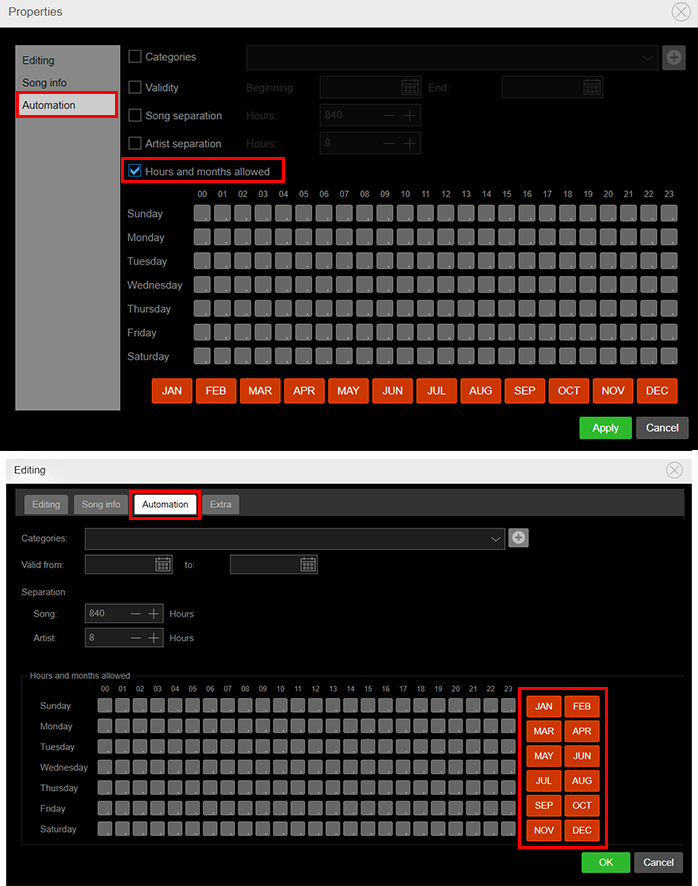
The song will be chosen during the airing in automatic mode only in the allowed months.
