
To cue a song before airing go to Media section on the right and locate the song to cue.
Then use the second button on the left of the song.
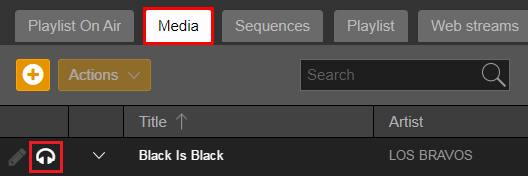
Below appears a transport bar to move the cue point.
Use the button on the left to stop playback.

|
Remember Fast cue takes place locally, using the operating system's default audio device. The cue will therefore not interfere with the main broadcast, which instead will be broadcasted exclusively via streaming. |
