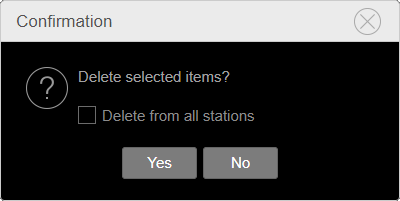To remove one or more songs from the cloud:
1.Select one or more songs from the Media section.
2.Click Actions and select Remove.
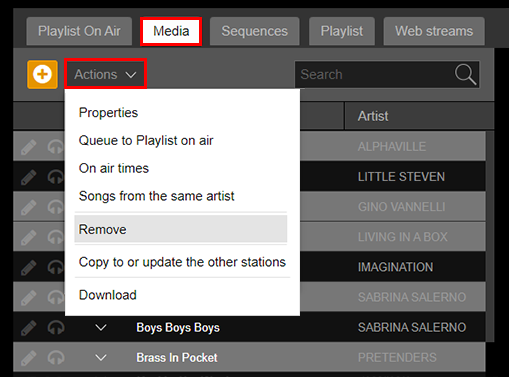
3.Click Yes in the dialogue message to confirm the operation.
If the song was also copied to other stations of your account, you can enable the option Delete from all stations to remove the song from any library.