
When you attempt to add an audio file that is already uploaded, the Log in the Uploader window will display Existing file for those files, in the Status column.
You can use the Overwrite button on the right to replace the audio file in the library.
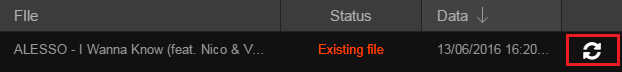
|
Remember When an audio file is overwritten, its previous properties are kept but editing markers position is reset and a new pre-editing is automatically applied. |
