
Each song can have a start and end validity date. Outside of the selected dates, the song can't be aired.
You can specify the validity dates from the Properties window or Editing window.
1.Go to the Automation tab, in one of the two windows.
2.Select a Start and End date in the Validity option.
3.Click OK (Editing window) or Apply (Properties window).
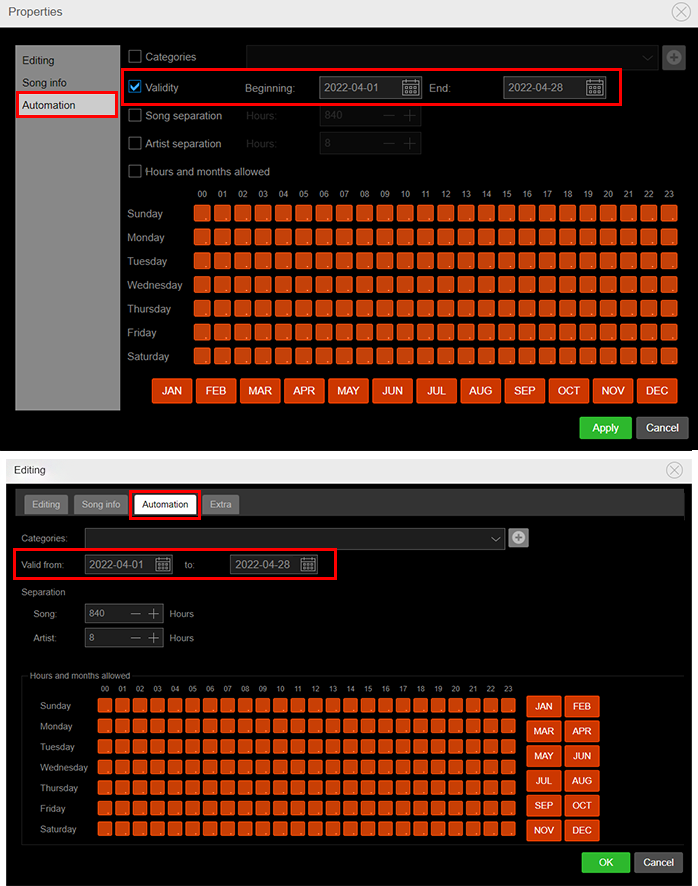
You need to set both start and end date to apply the changes.
