
The basic steps to air a song are these:
1.Open the Live section on the left, with its on air slots.
2.Open the Media section on the right and select the genre where the desired song is.
3.Drag and drop the song in the on air slots space.
If the automation is not playing, you can drag it on the first slot, otherwise the song can be dragged on the other slots.
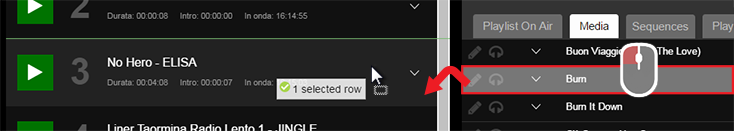
4.Click the Play button from transport controls below.
If the automation is not playing, you can use the Skip button.


5.Select other songs from Media section and drag them on the other slots to prepare them for broadcast.
6.Click the Skip button to skip to the new song or wait for the current playing song to finish and automatically skip.
Use the Play on the slot for instantly playing a specific song.
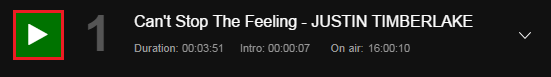
It's possible to select multiple songs and place them in the bottom of the Playlist On Air section to queue them next to the sixth and final slot.
Select songs in the Media section and click Actions > Queue to Playlist on air.
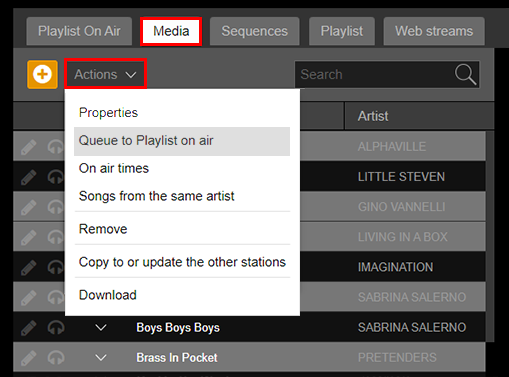
When a song is playing:
•The display in the Live section lights and shows song information.
•Playing song is placed in the first slot.
•In the transport controls, the Play button is enabled.
