
The display in the Live section shows the playing song information and other useful data for broadcast.

•Current date and time
Current date and time, based on the timezone settings (Edit > Settings > General).

•Server Connection status
Displays whether you are connected to the audio server.
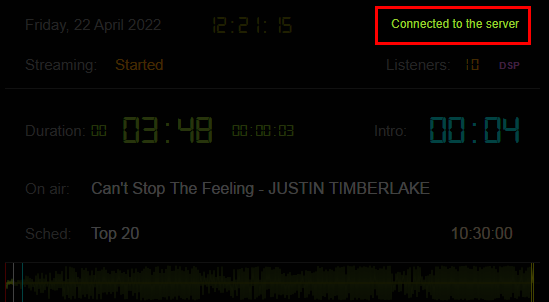
•Streaming status
Displays whether streaming is running.

•Listeners number
Indicates the number of listeners.

•DSP
If the DSP indicator is lit, it indicates that you are using a DSP presets. The DSP can be enabled from Edit > Settings> DSP.

•Item duration
The big timer indicates how much time remains till the end of the current item. It does not refer to the total duration of the playing song, but it depends on its current editing.
The small timer indicates how much time has passed from the beginning of playback.

•Intro/Outro
Indicates how much time remains before the song reaches the INTRO marker.
If the Intro marker has already been reached, the timer indicates how much time remains before the OUTRO marker, if it's set.

•On air
Shows Title and Artist of the playing song.

•Sched.
Indicates the title and time of the next schedule. When the schedule is pre-loaded in the second slot, the time box flashes red with the word WAITING.

•Waveform
Shows the progress of the playing item. On the waveform are shown the IN, INTRO, MIX and OUT markers.
You can move the playback point by clicking the waveform.

Use the Padlock button to the right to enable or disable clicking on the waveform. By clicking you can move backward or forward the song playback.

