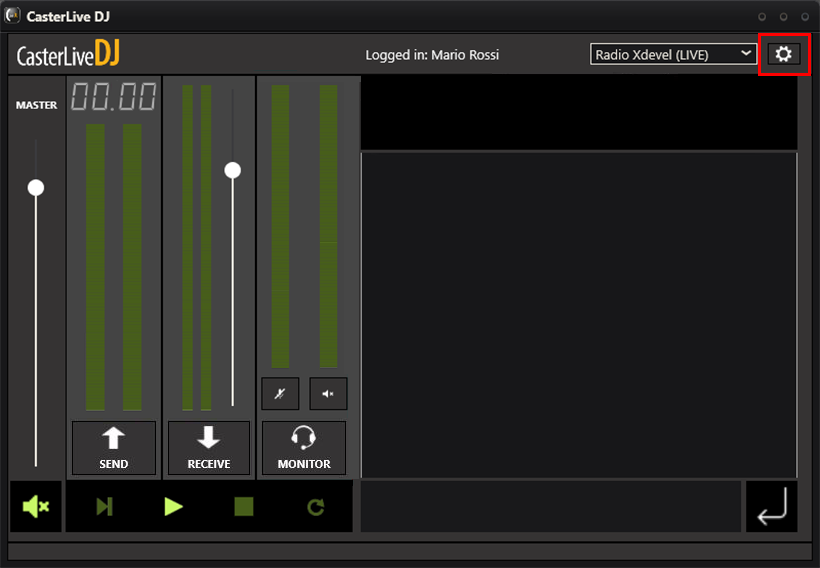CasterLive DJ requires no IP/UDP configuration for operation: after installing on the workstations, users access a dedicated remote server via their cloud account and can immediately transmit and receive audio.
The Settings window allows you to specify audio devices, bitrate and latency.
You can click the button  to access the window.
to access the window.