
To copy a download in other days or in other times, use the Copy button beside the desired download.
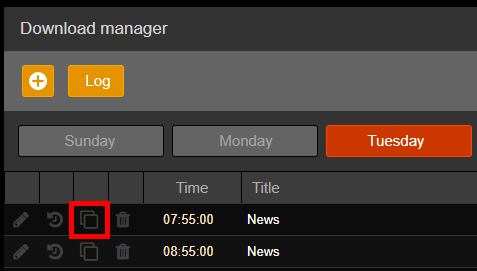
The Copy in window allows to select time and days for the copy. As default settings, opening the window you'll find current time and day already selected.
It's possible to add times to copy the download in the same day or enable one or more alternative days. Enabling All days the download will be copied in all days at the times chosen to the left.
Click OK to confirm the copy.
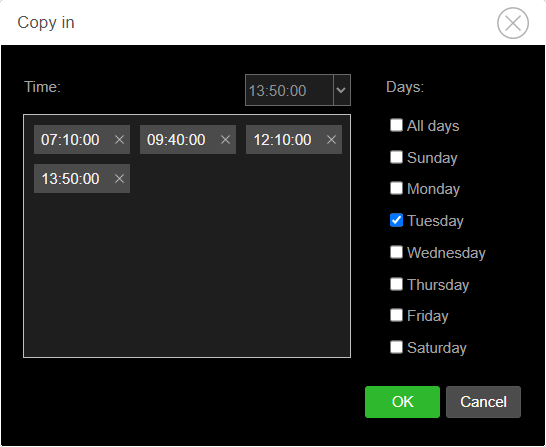
|
Remember If the download has more target stations, also its copies will maintain the chosen target stations. If needed, it's always possible to modify settings on single download copies, i.e. modifying target stations on just one of the copy. |
