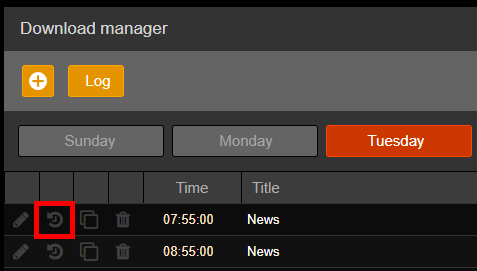To view the report of completed downloads click Log above.
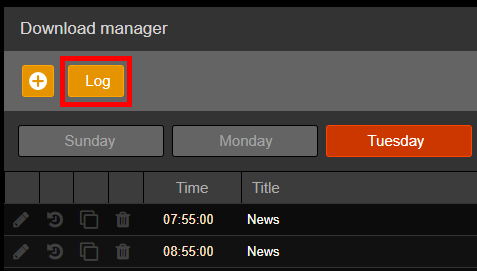
The window shows time and result of each download for each target stations used. Specifically, the following information is shown:
•Download time
•Download title
•Result
•Message (shows errors detail if the Result is not Completed)
•Target stations
•Mode
•Url
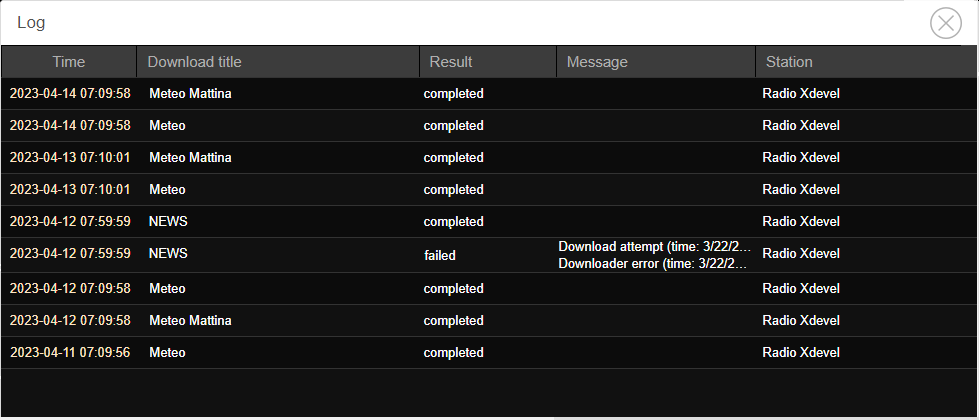
It's also possible to view the report of a single download. To do so, use the Log button beside the desired download.