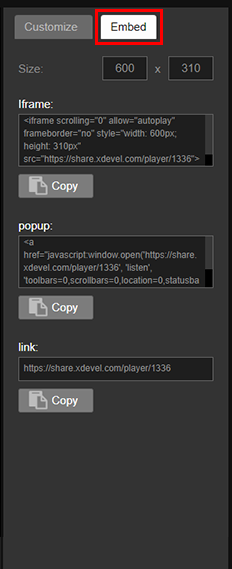The Player section on the left allows to customize the streaming player and to generate codes to embed it in your website.
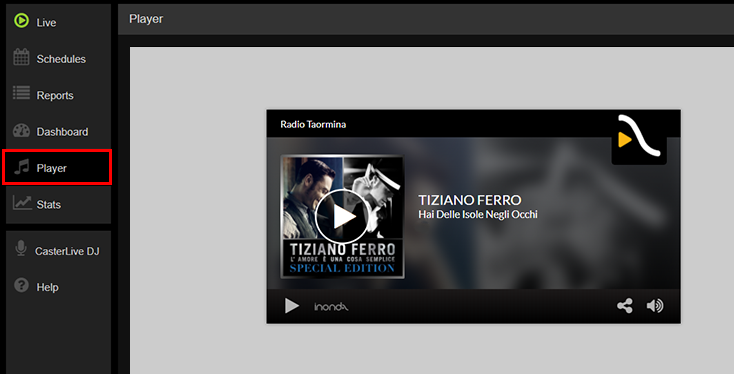
The player shows basic info about the current playing song:
•Artist
•Title
•Album
•Cover (searched on the web in real time or that set in the Editing window, Extra tab)
It's possible to share the playing song with a link to the player using the button below.
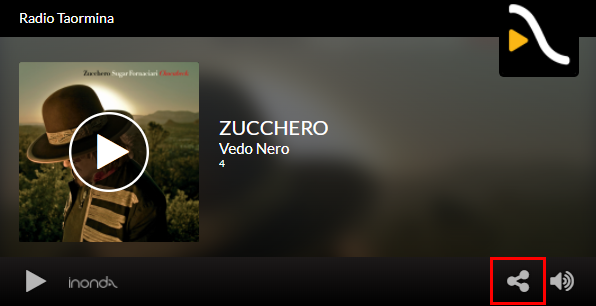
The Customize tab allows to select a theme colour, autostart option, mute enabled, default volume, channel logo (shown on top right corner) and default cover (shown when the playing song has not any cover).
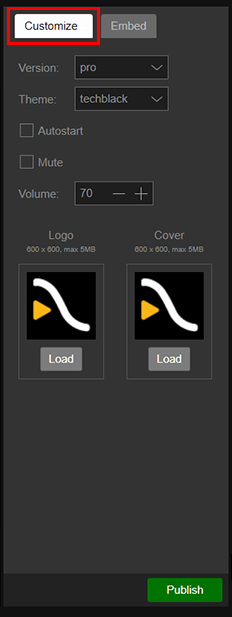
|
Remember Use image files with 600 x 600 pixels and max 5MB size. |
Click Publish when finished.
The Embed tab allows to define player size and generate the following codes:
•Iframe to embed the player in a webpage
•Popup to create a button which open the player in a separate browser tab
•Direct link