
It's possible to copy the event or selected events, with their scheduling time, on a particular day of the week or every day.
1.In the Schedules section, select the day in which events have been scheduled
2.Select one or more schedules, and click Actions > Copy to.
3.Click the day for copying or Every day to copy the selected schedules for every day.
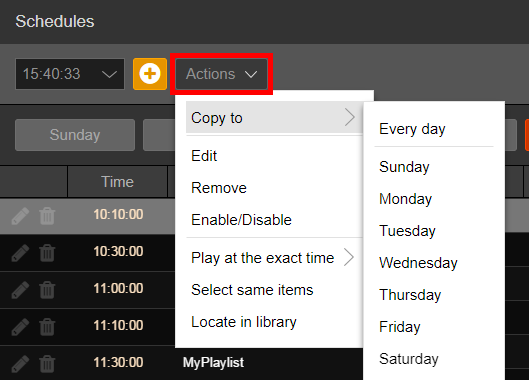
If at the same time there are other scheduled events, the copy is not performed for that day.
|
Remember If you modify schedules expected for today, a Reload schedules of current day button will be shown above. Click the button to refresh and apply the modifications. 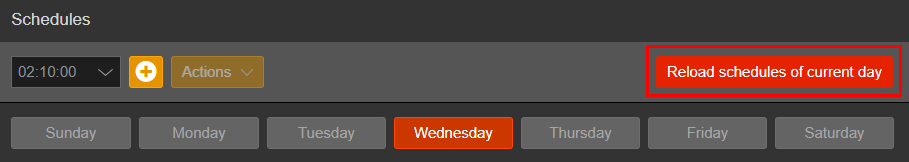 |
