
Inonda allows you to manually create an artist or modify an existing one.
1.Click Edit > Define > Artists in the top toolbar.
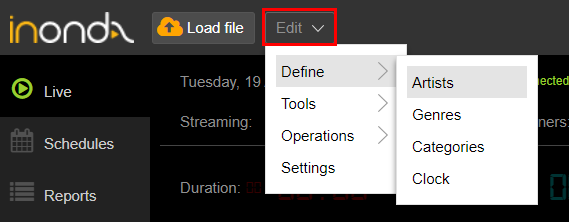
2.The Artists window shows all the artists in the library. If there are no artists, the list will be completely empty.
Click the Add button.
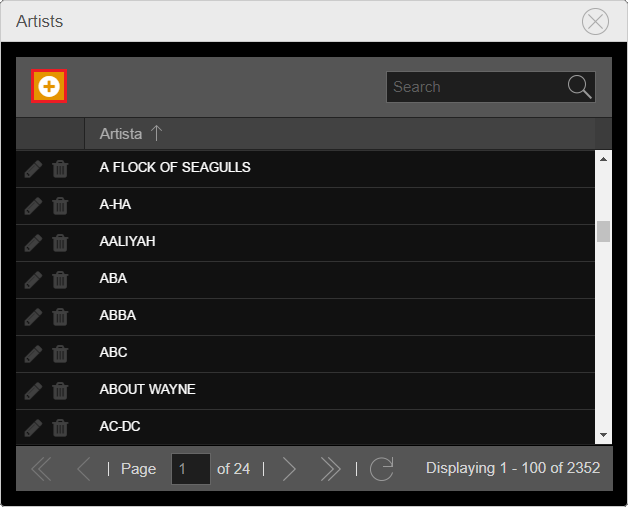
3.Enter a Name for the new artist.
4.Specify the value for Max plays per day.
The default value is 6. The number can be entered from the keyboard or regulated by the + and - buttons.
5.Click Ok.
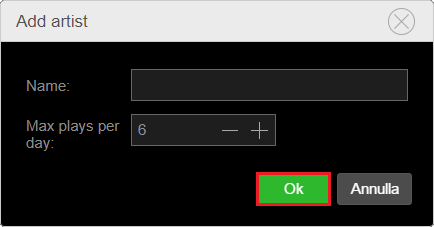
The artist is now defined and is showed in the Artists window list. You can use it to associate the other songs loaded in the library.
The Artist window allows you to modify or remove artists from the cloud at any time.
To do this, use the two buttons on the left side of the artist name.
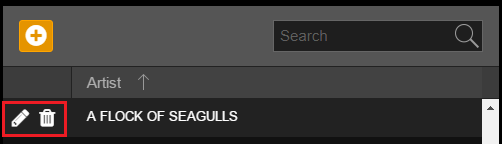
|
Remember If you delete an artist, all the associated songs are automatically assigned to the artist UNKNOWN. |
You can also add or modify artists from the Editing or Properties window of the songs, using related buttons.
