
If you want to import in Inonda playlists created with other softwares, follow these steps:
1.Be sure that the playlist you want to import is in .m3u format.
A playlist example is shown in the image below.
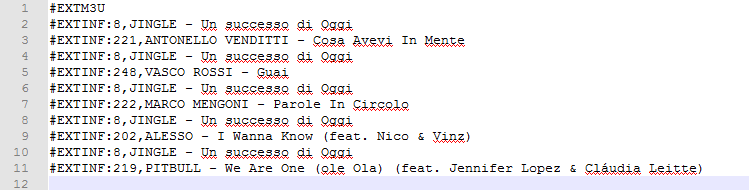
2.Be sure to have in your library all the songs inserted in the playlist. Otherwise, you need to add all them.
3.Go to the Song info tab on each song, using the Properties window or in the Editing window.
4.Insert in the External ID field the string seen after the #EXTINF: value on the corresponding song.
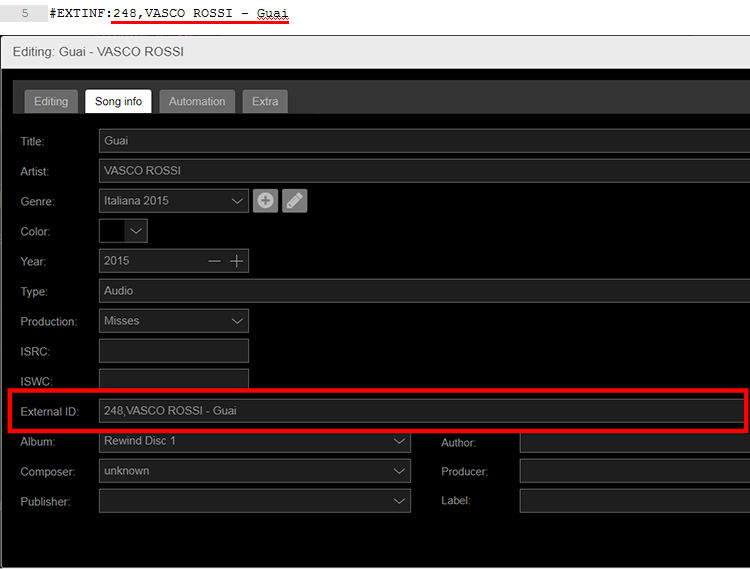
Repeat the operation for each audio file inserted in the playlist. If one or more audio files already have the External ID set, you don't have to insert it again.
5.Click Load file above and add the .m3u playlist file.
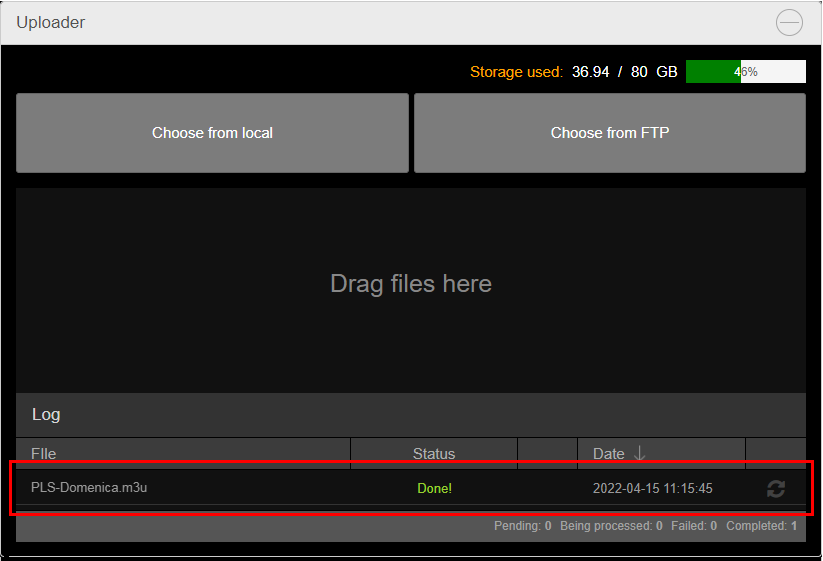
The playlist is loaded and available in the Playlists section.
