
There are three roles:
•Owner
He's the main user. The Owner can access to an additional Users section on the left.
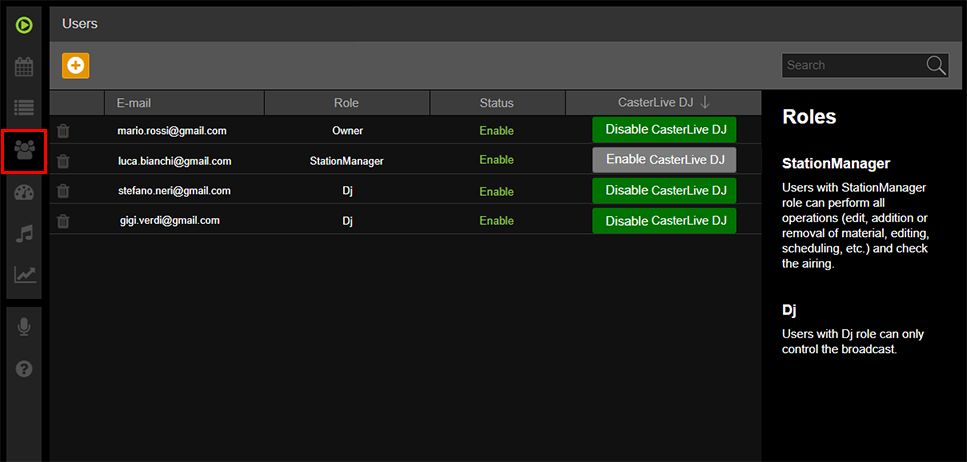
The Users section allows you to add users, specifying email and role. it's also possible to remove users already linked to the account.
|
Remember |
A user with Owner privileges can manage other users, perform all tasks in the station (adding or removing material, downloading, editing, scheduling, etc.) and check the airing.
|
Remember The Owner in one account is unique and cannot be changed. |
•StationManager
StationManagers can perform all tasks in the station (adding or removing material, downloading, editing, scheduling, etc.) and check the airing.
•Dj
Djs can only manage the airing.
