
To install CasterLive DJ on macOS systems:
1. Double-click on the CasterLive DJ installation file.
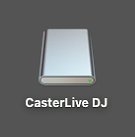
2. Drag the CasterLive DJ icon into the Applications folder.

When you first start CasterLive DJ a dialog box appears. Click OK.
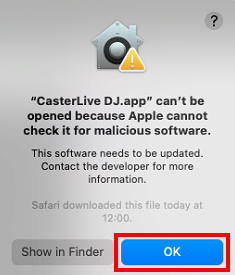
Go to Preferences > Privacy and Security. In the Security section, click Open Anyway.
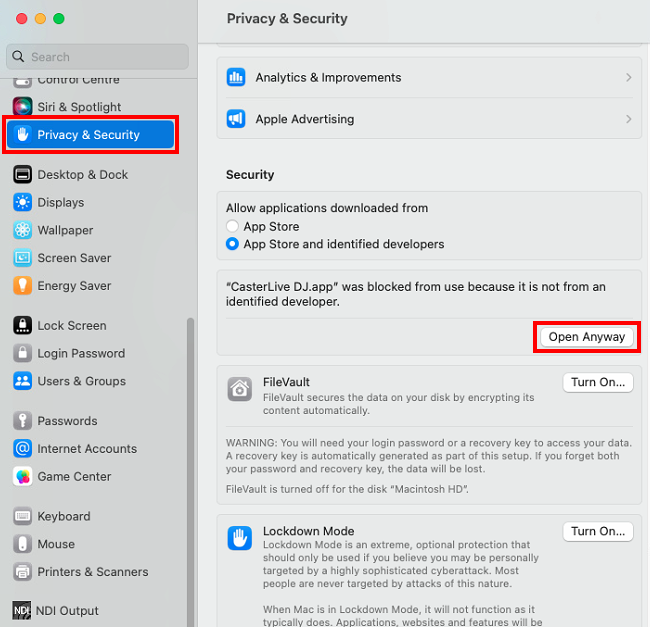
Enter your user password and click Unlock.
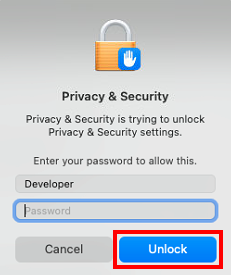
In the next window click Open.
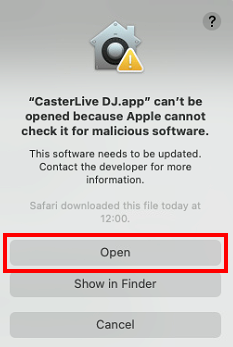
Launch CasterLive DJ and enter your Account Name and Password to access the software.
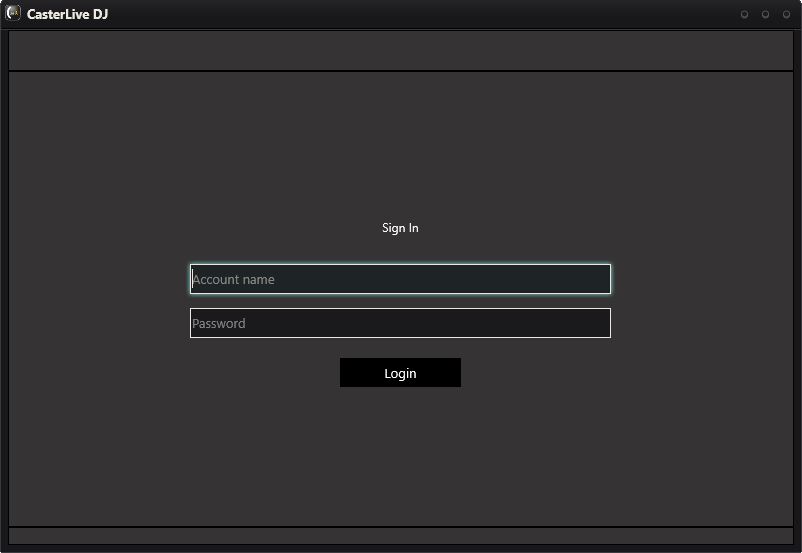
|
Remember The Owner can enable or disable access to CasterLive DJ for the users from the Users section.
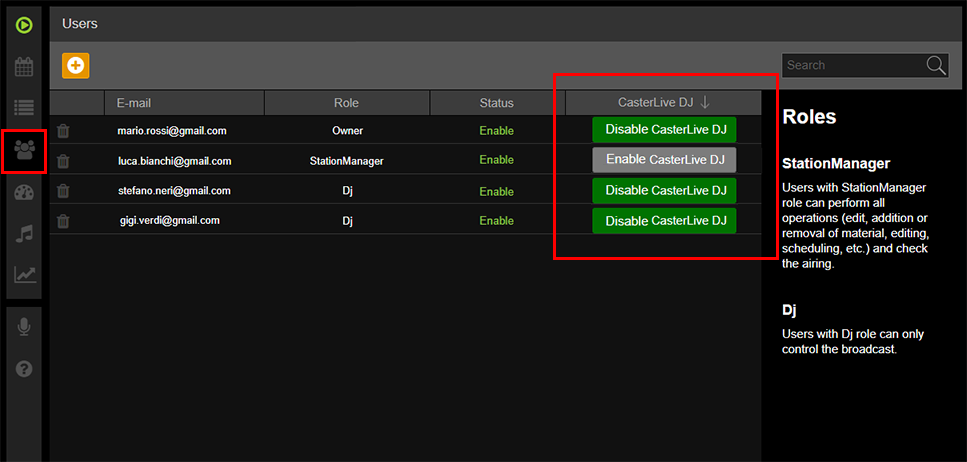 |
