
To install CasterLive DJ on Microsoft Windows:
1.Double-click on the CasterLive DJ installation file.
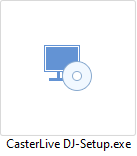
2. Click Next in the welcome window.
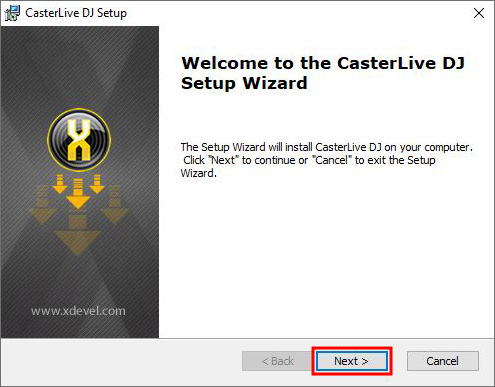
3. Accept the licence terms and click Next.
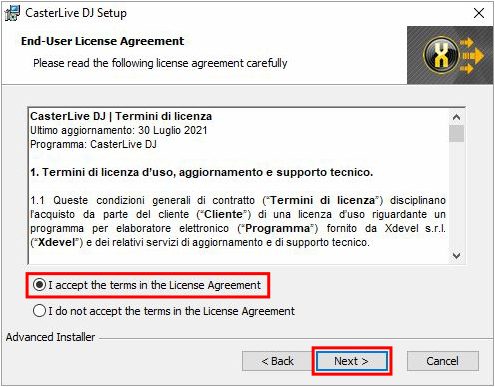
4. Enter the installation path in the Folder field if desired or keep the default path. Click Next.
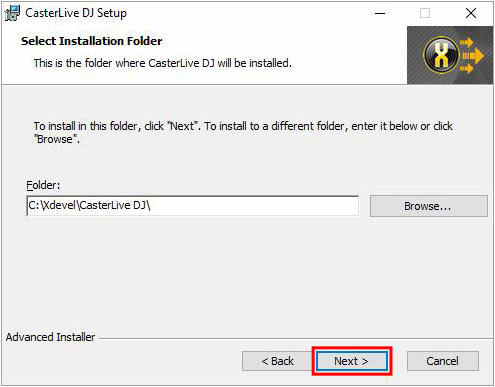
5. Click Install.
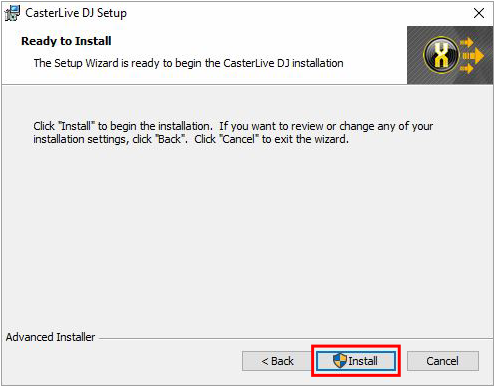
6. Wait for the installation to finish and click Finish.
A shortcut is created directly on the desktop.
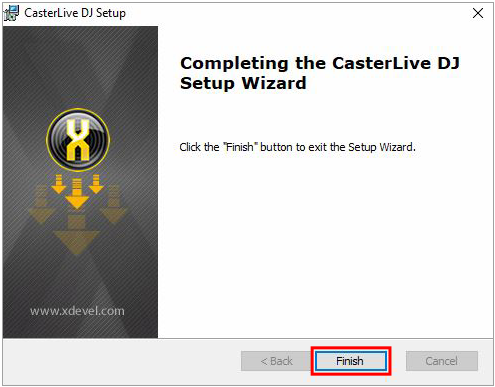
Once the installation is complete, launch CasterLive DJ and enter your Account Name and Password to access the software.
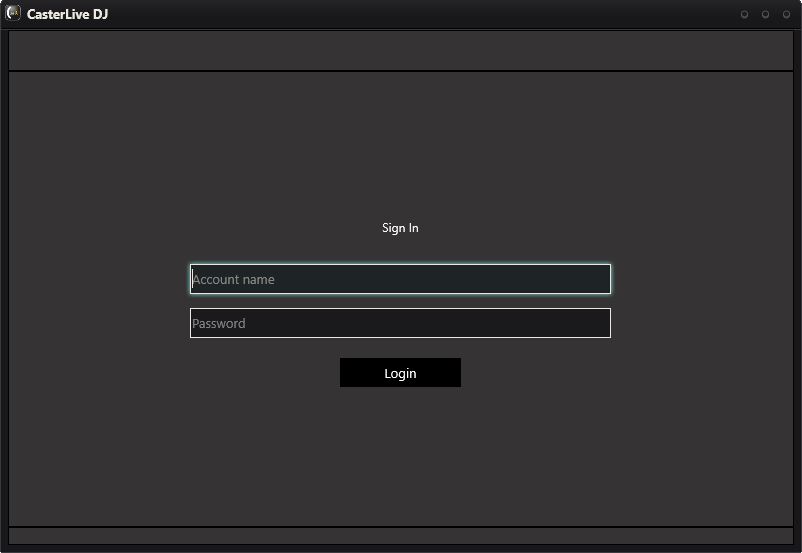
|
Remember The Owner can enable or disable access to CasterLive DJ for the users from the Users section.
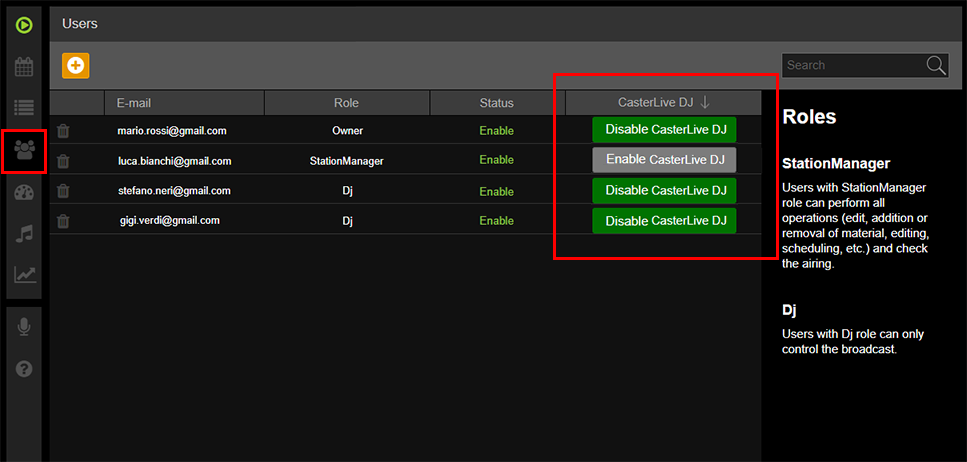 |
